Do you have a page but haven't done much with it? Or perhaps you haven't gotten around to making a page for your business? Now is the perfect time to do it. It will let you launch with the new year and see your stats from the beginning of the year.
The important thing to remember is that likes start small and slowly spread. Don't be shy about sharing a link to your page on your wall and asking people to like and share it. Don't be shy about inviting everyone on Facebook that you think would be interested in the page. And don't be shy about emailing invites either.
While you can track your page for any time period, starting with the new year will give you an easy launch date to remember and measure the year's progress by.
Best of luck and Happy New Year to everyone! We will be skipping Wednesday Words this week because of the holiday.
Tuesday Tips are a series of tips released on Tuesday each week regarding a hint or tip to help you manage and market your Facebook presence better. You can find all the Tuesday Tips by clicking on the Tuesday Tips tag below.
Tuesday, December 31, 2013
Thursday, December 26, 2013
Thursday Tutorials: Picking the Category for Your Facebook Page
The first step in creating page, the step that comes immediately after tapping the "Create a Page" button, is often the most challenging step for people new to Social Media, or if their page could, potentially, fall into several categories.
The good thing? Facebook has narrowed down the number of options to six, so it's not as hard as it was in the past to decide.
This tutorial will go into a bit more detail than is on the Facebook site and help you decide what option to chose.
First, let's list the six options, then we'll define them:
2. Company, Organization or Institution
This category can also qualify as a more complicated category because some people may feel their local business may fall into to company, organization or institution category instead of local business category. Ultimately, it's your decision to pick the best spot for it - and this article will help with that.
This option is a bit of a broader than just local businesses. For example, McDonalds, Wal-Mart and Wells Fargo, most of which will have local community run establishments, would have a larger company driven Facebook page. Some restaurants and local franchises of larger companies will have their independent Facebook pages under local businesses as well, which is part of their local marketing initiative.
So if you are an international or even global company or a parent company with multiple branches - you would select this category.
If you are a church, a 501c3, a cause, an institution like a University, a political part, a community organization or any of the other choices in the drop down menu to chose from, this one is likely for you.
3. Brand or Product
This one is probably the more complicated of the choices as a lot of things people don't think would fall into this category, do. It is also the most broad of the categories available.
This category can cover something as easy as a product produced by a larger corporation (say Heinz Ketchup as a fanpage or WiiU's Fanpage). Keep in mind, there are "official" fanpages and "unofficial fan-based fanpages." But it can also be for Apps (like iPhone/Android games etc.), software, websites and someone who is just launching their own brand or products.
So, for example, this blog will fall under this category and then the website category. My jewelry making Facebook page should fall under this one too - and I need to re-categorize it as this category came along after I created the page.
A good question to ask yourself is: Is this fanpage about a website I've created, a product or brand I've created or am creating/launching, or is this a fan-based page for an already existent product.
If the answer is yes, then select the category that fits closest to what your page is for, fill in the brand, product name or website name you are creating the page for, then agree to Facebook Terms and Services and click on the final button to go into the next stage of page creation.
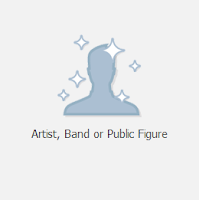 4. Artist, Band or Public Figure
4. Artist, Band or Public Figure
This category actually covers a lot more than just artists, bands or public figures. Artist and public figure should be considered very broad terms. Writer, journalist, author, teacher, government figure, as well as the generic "public figure," are just some of the options you can choose from.
To figure out if this page suits your needs, ask yourself these questions:
If this is the right choice, select the category that fits closest to what your page is for, fill in the name of the person/band/entity you are creating the page for, then agree to Facebook Terms and Services and click on the final button to go into the next stage of page creation.
5. Entertainment
This is a broad category, but can be summed up pretty easily and just like Brand or Product fanpages, there can be "official" and "fan-based" pages found under this category as well.
An interesting note, "fictional characters" as a category can be found here as well under the Artist, Band and Public Figure categories. But if you think about it, considering books, TV shows, movies, etc. also fall under this category, it does make sense.
This category also includes Book Stores - so if you are a new/used small book store, this would be a perfect place for you to have your page because you are considered to be entertainment.
Besides book, book series, movies, movie characters and other related topics, it also includes school, amateur and professional sports teams, as well as songs, music and albums.
Some questions to ask yourself to see if your page qualifies for this section:
6. Cause or Community
This section has no drop down category list to chose from.
Instead, you just type in the name of your cause or community and go from there.
Communities can be fairly broad, whether it's for a forum of gamers or other group of united people, it can fall under this group. It could even be for a local community in a city or subdivision, etc. Causes can be anything from an unofficial group trying to raise awareness about something (Like the Duck Dynasty groups) or more official like 501c3s or fundraising for specific causes, etc.
Only you can really decide if your page is for a cause or a community. Fill in the name of the cause or community you are creating the page for, then agree to Facebook Terms and Services and click on the final button to go into the next stage of page creation.
I hope this guide has helped some and, as always, if you have any questions, please feel free to leave them in the comments.
Thursday Tutorials are a series of tutorials designed to help people who may not be as Facebook savvy as other people. Some tutorials will be targeted towards newbies to the social media world, others will include tutorials for more advanced users. Thursday Tutorials are written for the layman and are designed with everyone in mind. You can find all the Thursday Tutorials by clicking on the Thursday Tutorials tag below.
The good thing? Facebook has narrowed down the number of options to six, so it's not as hard as it was in the past to decide.
This tutorial will go into a bit more detail than is on the Facebook site and help you decide what option to chose.
First, let's list the six options, then we'll define them:
- Local Business or Place
- Company, Organization or Institution
- Brand or Product
- Artist, Band or Public Figure
- Entertainment
- Cause or Community
1. Local Business or Place
This is probably the easiest one to figure out. If the answer to the following question is yes, then select this page: Do I own a physical location to sell goods and services from?
When you select this option, you have a drop down menu to select the best option for your business or location, whether it be a restaurant, club, bookstore, airport, retail/shop, or something else, it will likely fall into one of the choices they have available for you. If it doesn't fall into one of those categories, pick the one it's closest to, or perhaps reconsider your choices.
If this is the right choice, fill in the rest of the information - it's important not to leave any of that information blank as it will help customers - and potential customers - to find you.
Agree to Facebook Terms and Services and click on the final button to go into the next stage of page creation. (Note: we will not go into full page creation here. I have no business or some of the other categories to create, so it will be difficult to guide for specific ones - if there are differences in the admin area. There will be a generic page creation guide down the road.)
2. Company, Organization or Institution
This category can also qualify as a more complicated category because some people may feel their local business may fall into to company, organization or institution category instead of local business category. Ultimately, it's your decision to pick the best spot for it - and this article will help with that.
This option is a bit of a broader than just local businesses. For example, McDonalds, Wal-Mart and Wells Fargo, most of which will have local community run establishments, would have a larger company driven Facebook page. Some restaurants and local franchises of larger companies will have their independent Facebook pages under local businesses as well, which is part of their local marketing initiative.
So if you are an international or even global company or a parent company with multiple branches - you would select this category.
If you are a church, a 501c3, a cause, an institution like a University, a political part, a community organization or any of the other choices in the drop down menu to chose from, this one is likely for you.
If this is the right choice, select the category that fits closest to what your page is for, fill in the name of the company you are creating the page for, then agree to Facebook Terms and Services and click on the final button to go into the next stage of page creation.
3. Brand or Product
This one is probably the more complicated of the choices as a lot of things people don't think would fall into this category, do. It is also the most broad of the categories available.
This category can cover something as easy as a product produced by a larger corporation (say Heinz Ketchup as a fanpage or WiiU's Fanpage). Keep in mind, there are "official" fanpages and "unofficial fan-based fanpages." But it can also be for Apps (like iPhone/Android games etc.), software, websites and someone who is just launching their own brand or products.
So, for example, this blog will fall under this category and then the website category. My jewelry making Facebook page should fall under this one too - and I need to re-categorize it as this category came along after I created the page.
A good question to ask yourself is: Is this fanpage about a website I've created, a product or brand I've created or am creating/launching, or is this a fan-based page for an already existent product.
If the answer is yes, then select the category that fits closest to what your page is for, fill in the brand, product name or website name you are creating the page for, then agree to Facebook Terms and Services and click on the final button to go into the next stage of page creation.
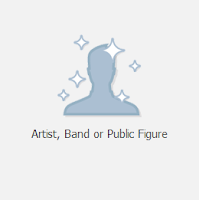 4. Artist, Band or Public Figure
4. Artist, Band or Public FigureThis category actually covers a lot more than just artists, bands or public figures. Artist and public figure should be considered very broad terms. Writer, journalist, author, teacher, government figure, as well as the generic "public figure," are just some of the options you can choose from.
To figure out if this page suits your needs, ask yourself these questions:
- Is this an official/unofficial fanpage for someone (fictional character, government official, band member, etc.)?
- Is this a fanpage dedicated to myself and my endeavors? (ie. You're running your own fan page as an author, a journalist, a public figure, etc.)
- Is this a fanpage for someone you work for as a social media manager and they fall into the above categories?
If this is the right choice, select the category that fits closest to what your page is for, fill in the name of the person/band/entity you are creating the page for, then agree to Facebook Terms and Services and click on the final button to go into the next stage of page creation.
5. Entertainment
This is a broad category, but can be summed up pretty easily and just like Brand or Product fanpages, there can be "official" and "fan-based" pages found under this category as well.
An interesting note, "fictional characters" as a category can be found here as well under the Artist, Band and Public Figure categories. But if you think about it, considering books, TV shows, movies, etc. also fall under this category, it does make sense.
This category also includes Book Stores - so if you are a new/used small book store, this would be a perfect place for you to have your page because you are considered to be entertainment.
Besides book, book series, movies, movie characters and other related topics, it also includes school, amateur and professional sports teams, as well as songs, music and albums.
Some questions to ask yourself to see if your page qualifies for this section:
- Is this about a book/movie/music song/album?
- Is this about a radio station or book store?
- Is this a page for a character found in a book/movie/TV series?
- Is this for a sports team of some sort?
- Is this any other kind of entertainment?
If the answer to any of the above questions is yes, then this is the category for you. Select the category that fits closest to what your page is for, fill in the appropriate name for what you are creating the page for, then agree to Facebook Terms and Services and click on the final button to go into the next stage of page creation.
6. Cause or Community
This section has no drop down category list to chose from.
Instead, you just type in the name of your cause or community and go from there.
Communities can be fairly broad, whether it's for a forum of gamers or other group of united people, it can fall under this group. It could even be for a local community in a city or subdivision, etc. Causes can be anything from an unofficial group trying to raise awareness about something (Like the Duck Dynasty groups) or more official like 501c3s or fundraising for specific causes, etc.
Only you can really decide if your page is for a cause or a community. Fill in the name of the cause or community you are creating the page for, then agree to Facebook Terms and Services and click on the final button to go into the next stage of page creation.
I hope this guide has helped some and, as always, if you have any questions, please feel free to leave them in the comments.
Thursday Tutorials are a series of tutorials designed to help people who may not be as Facebook savvy as other people. Some tutorials will be targeted towards newbies to the social media world, others will include tutorials for more advanced users. Thursday Tutorials are written for the layman and are designed with everyone in mind. You can find all the Thursday Tutorials by clicking on the Thursday Tutorials tag below.
Wednesday, December 25, 2013
Wednesday Words: Merry Christmas
As mentioned in yesterday's Tuesday Tips, we will not have a Wednesday Words today due to the holiday. The same will be true for next week. We hope everyone is enjoying time off, if they are fortunate enough to not be working, and having a fun and enjoyable holiday season.
Merry Christmas!
Merry Christmas!
Tuesday, December 24, 2013
Tuesday Tips: Post Seasonal Related Topics
This is a pertinent one since today is Christmas Eve. It doesn't matter the holiday, engage your customers/fans with a seasonal related post. It can be something as simple as - we'll use today as an example - "Wishing you and your family a Merry Christmas" or "Happy Holidays" or "Wishing everyone a Merry Christmas". The message doesn't have to be this generic, but it can be.
It's also good to engage folks with questions leading up to holidays and after holidays. For example, on one of the gaming pages I maintain, I have scheduled to ask "What games did you get for Christmas?" After Black Friday, we asked gamers what games they snagged.
This type of interaction shows that you aren't just about business and engages users in a different way. If you are a creative type, you can even share custom holiday images, company holiday photos or a digital card with your followers.
That being said, we hope everyone has a wonderful Christmas and you get what you were hoping for.
Tuesday Tips are a series of tips released on Tuesday each week regarding a hint or tip to help you manage and market your Facebook presence better. You can find all the Tuesday Tips by clicking on the Tuesday Tips tag below.
It's also good to engage folks with questions leading up to holidays and after holidays. For example, on one of the gaming pages I maintain, I have scheduled to ask "What games did you get for Christmas?" After Black Friday, we asked gamers what games they snagged.
This type of interaction shows that you aren't just about business and engages users in a different way. If you are a creative type, you can even share custom holiday images, company holiday photos or a digital card with your followers.
That being said, we hope everyone has a wonderful Christmas and you get what you were hoping for.
Tuesday Tips are a series of tips released on Tuesday each week regarding a hint or tip to help you manage and market your Facebook presence better. You can find all the Tuesday Tips by clicking on the Tuesday Tips tag below.
Thursday, December 19, 2013
Thursday Tutorials: Finding the Create Page Button on Facebook
One of the biggest things I've had to walk several of my freelance clients through (those that didn't want me to create the page for them, they wanted to learn how to do it on their own), was "Where do you find the button to create a Facebook page?"
To be honest, when I created my first page a few years back, the button was tricky to find. It's still a bit tricky to find if you don't already admin other pages. This article will simplify locating the button a bit.
The easiest way, if you are reading this blog is to click this link: http://www.facebook.com/page
This will take you to the page creation site with the plethora of options you see in this screenshot:
Another way to get to this page is to type "Create a Page" in the search bar at the top and you should see a drop down menu like this:
If you select the top most option, you will come to the same screen as you do when you click on my link above.
And, finally, the third way to find it. If you go to your wall feed, you should have a side that looks similar to this (obviously I have more pages and stuff because I admin several):
If you mouse over the word pages on the left, the word "MORE" appears on the right. Click on more which will load a page like this:
Stay tuned for next week's tutorial, which will cover selecting the category for your page.
Thursday Tutorials are a series of tutorials designed to help people who may not be as Facebook savvy as other people. Some tutorials will be targeted towards newbies to the social media world, others will include tutorials for more advanced users. Thursday Tutorials are written for the layman and are designed with everyone in mind. You can find all the Thursday Tutorials by clicking on the Thursday Tutorials tag below.
To be honest, when I created my first page a few years back, the button was tricky to find. It's still a bit tricky to find if you don't already admin other pages. This article will simplify locating the button a bit.
The easiest way, if you are reading this blog is to click this link: http://www.facebook.com/page
This will take you to the page creation site with the plethora of options you see in this screenshot:
Another way to get to this page is to type "Create a Page" in the search bar at the top and you should see a drop down menu like this:
If you select the top most option, you will come to the same screen as you do when you click on my link above.
And, finally, the third way to find it. If you go to your wall feed, you should have a side that looks similar to this (obviously I have more pages and stuff because I admin several):
If you mouse over the word pages on the left, the word "MORE" appears on the right. Click on more which will load a page like this:
Simply clock on "Create a Page" and go from there.
Do you know of other ways to easily find the "Create a Page" option? If so, feel free to share them. These are the ones I know of and seem to be the simplest ways to accomplish the goal.
Stay tuned for next week's tutorial, which will cover selecting the category for your page.
Thursday Tutorials are a series of tutorials designed to help people who may not be as Facebook savvy as other people. Some tutorials will be targeted towards newbies to the social media world, others will include tutorials for more advanced users. Thursday Tutorials are written for the layman and are designed with everyone in mind. You can find all the Thursday Tutorials by clicking on the Thursday Tutorials tag below.
Wednesday, December 18, 2013
Wednesday Words: Engagement
For the first Wednesday Words we're going to talk about a word that will be used a lot in this blog and that is "Engagement."
Engagement, also referred to interchangeably as interactions, refers to how users and your page administrators engage, or interact, with your page.
Engagement plays an important part in how many views a post gets. As most current page owners know, only a relatively small percentage of your already active userbase see your posts - generally between 10-20%. What most page admins don't know is that the more "users" who like, share, and comment will raise the number of people who see your posts because the posts are being engaged by users.
Every like is important. Every share is important. Every comment by users and by your page admins in response to your users raises the number of people who see your post because they are engaged.
It's why I encourage people who are admins on my page, not only to switch to their account to like a post, but to share it on their personal walls as well, and - perhaps - leave a pertinent comment on the page.
Sharing of posts is probably the most important thing. The reason for this is more people will see the post on their walls when it is shared than the page - at least initially.
Just remember this: every like, share, and comment is considered users being engaged with your site. Encourage your admins, your friends and your families to help you increase your reach by regularly liking and sharing posts. You will see an increase in stats on posts they share compared to posts they don't share.
FYI for my readers - there will not be Wednesday Words for the net two weeks due to the holidays. I figure people will be spending time with their families on those days and not online reading.
Wednesday Words are a series of definitions released on Wednesday each week regarding a word found specific to Facebook's social media platform, or may be a generic word dealing with social media. These definitions are to help provide you with a better understanding of common and uncommon terms associated with Facebook and social media. You can find all the Wednesday Words by clicking on the Wednesday Words tag below.
Engagement, also referred to interchangeably as interactions, refers to how users and your page administrators engage, or interact, with your page.
Engagement plays an important part in how many views a post gets. As most current page owners know, only a relatively small percentage of your already active userbase see your posts - generally between 10-20%. What most page admins don't know is that the more "users" who like, share, and comment will raise the number of people who see your posts because the posts are being engaged by users.
Every like is important. Every share is important. Every comment by users and by your page admins in response to your users raises the number of people who see your post because they are engaged.
It's why I encourage people who are admins on my page, not only to switch to their account to like a post, but to share it on their personal walls as well, and - perhaps - leave a pertinent comment on the page.
Sharing of posts is probably the most important thing. The reason for this is more people will see the post on their walls when it is shared than the page - at least initially.
Just remember this: every like, share, and comment is considered users being engaged with your site. Encourage your admins, your friends and your families to help you increase your reach by regularly liking and sharing posts. You will see an increase in stats on posts they share compared to posts they don't share.
FYI for my readers - there will not be Wednesday Words for the net two weeks due to the holidays. I figure people will be spending time with their families on those days and not online reading.
Wednesday Words are a series of definitions released on Wednesday each week regarding a word found specific to Facebook's social media platform, or may be a generic word dealing with social media. These definitions are to help provide you with a better understanding of common and uncommon terms associated with Facebook and social media. You can find all the Wednesday Words by clicking on the Wednesday Words tag below.
Tuesday, December 17, 2013
Tuesday Tips: Respond to and Interact With Your Customers
Many people underestimate the impact of interacting with their customers/fans via Facebook. You must remember that every like on Facebook is a customer and every customer can lead to a number of other potential customers via likes, shares and comments that their friends receive. Responding in a positive (even if the commentator is negative or rude) and timely manner can impact your brand.
People who interact with a page like to see their interaction recognized. As you respond or like their posts, they see that and are encouraged to like more.
Every like, comment and share is important whether you are a new page or an established page with a significant following. Not to mention, if you respond, Facebook sees it as an interaction and boosts the number of people who normally see the post.
Interacting with customers/fans isn't hard and is as simple as answering questions they post to your wall, responding to comments they leave on posts, liking comments, etc.
Facebook is, for some companies, the front facing communication tool. Be sure to be polite and courteous and not let angry or trolling users aggravate you and make you respond in an undiplomatic way. Remember, what you post on the internet can last forever - even if you delete it. One goof up and most will forgive you. Repeated slips and you will earn a bad reputation. So the key is to interact in a positive manner and if someone makes you angry, don't reply till you cool off.
Tuesday Tips are a series of tips released on Tuesday each week regarding a hint or tip to help you manage and market your Facebook presence better. You can find all the Tuesday Tips by clicking on the Tuesday Tips tag below.
People who interact with a page like to see their interaction recognized. As you respond or like their posts, they see that and are encouraged to like more.
Every like, comment and share is important whether you are a new page or an established page with a significant following. Not to mention, if you respond, Facebook sees it as an interaction and boosts the number of people who normally see the post.
Interacting with customers/fans isn't hard and is as simple as answering questions they post to your wall, responding to comments they leave on posts, liking comments, etc.
Facebook is, for some companies, the front facing communication tool. Be sure to be polite and courteous and not let angry or trolling users aggravate you and make you respond in an undiplomatic way. Remember, what you post on the internet can last forever - even if you delete it. One goof up and most will forgive you. Repeated slips and you will earn a bad reputation. So the key is to interact in a positive manner and if someone makes you angry, don't reply till you cool off.
Tuesday Tips are a series of tips released on Tuesday each week regarding a hint or tip to help you manage and market your Facebook presence better. You can find all the Tuesday Tips by clicking on the Tuesday Tips tag below.
Monday, December 16, 2013
We're Live
I'm notoriously bad at writing regular blog posts if I have to write them the day of or the day before. With this blog I have tried something new and have written a number of posts ahead of time and they are scheduled to post at 9 a.m. CST.
Currently I have 3 dedicated days for guaranteed publishing of articles. Other articles may pop up on other days, but they will be scheduled to post at 9 a.m. CST or 3 p.m. CST (for days that may have two posts).
The guaranteed days are:
- Tuesday Tips - a short article that just has tips for Facebook page admins.
- Wednesday Words - a short article that defines a term specific to Facebook or Social Media Marketing
- Thursday Tutorials - I'm not sure how long this one will last, but it will be a series of guides in creating, updating and interacting with Facebook pages.
Obviously, not all articles will fall into those three categories, but I figure having 3 regular features will keep people coming back for new information.
As always, I would love for my readers to give suggestions on what they want to hear about or ask questions for me to answer. There may be terms used that i think everyone knows and if you ask me about them, it could fill in valuable information not just for you, but for other readers as well.
Now, surprisingly, there's not a Facebook or Google+ page for this just yet. There's a reason for that - and a good one to boot. The reason is I will be using the creation of the Facebook page to write the Thursday Tutorials and Wednesday Words - so I can't create it just yet till I have the opportunity to write up the initial articles for those two features. You can bet when I get that done, I'll post it here and encourage you to like it.
Thank you for reading. Please follow this blog with the options to the right or below.
Thursday, December 12, 2013
Types of Articles You Will Find Here
Facebook marketing can be confusing to those who have never worked with social media before or don't understand the terminology used by Facebook and by social media experts to talk about Facebook, marketing and how it all works.
This blog will contain a number of articles explaining not only terminology, but how to set up a branded page, regular tips and hints on how to engage users, things to do and things not to do, and how Facebook works in general from a marketing stand point.
Whether you are an experienced social media manager and marketing specialist or new to the world of Facebook marketing, this blog should provide you with a plethora of knowledge - in layman's terms - to help you out.
As always, if you have a question, and we haven't covered it yet, please feel free to leave it in the comments and it may be answered in a future article.
This blog will contain a number of articles explaining not only terminology, but how to set up a branded page, regular tips and hints on how to engage users, things to do and things not to do, and how Facebook works in general from a marketing stand point.
Whether you are an experienced social media manager and marketing specialist or new to the world of Facebook marketing, this blog should provide you with a plethora of knowledge - in layman's terms - to help you out.
As always, if you have a question, and we haven't covered it yet, please feel free to leave it in the comments and it may be answered in a future article.
Wednesday, December 11, 2013
Learning the Tricks to Facebook Marketing
There are many sites out there that will tell you the secrets of Facebook and marketing on Facebook at a cheap price. Don't waste your money on those - they provide you with some information, but not the information you need to know.
Each week I will post one to three articles talking about how to successfully market using Facebook pages as well as periphery social media products.
This is all information I learned from attending free seminars, reading free websites and through my own personal experiences with Facebook and social media marketing.
I won't ever charge for this information - there is no reason to - but I will use advertising and sponsorships to help me generate some funds for the time I spend blogging.
I welcome questions and comments on this blog and encourage you to check out my other blogs and sites I write for as well. Links for those can be found towards the bottom of the page under "Check Out These Other Blogs/Sites".
Each week I will post one to three articles talking about how to successfully market using Facebook pages as well as periphery social media products.
This is all information I learned from attending free seminars, reading free websites and through my own personal experiences with Facebook and social media marketing.
I won't ever charge for this information - there is no reason to - but I will use advertising and sponsorships to help me generate some funds for the time I spend blogging.
I welcome questions and comments on this blog and encourage you to check out my other blogs and sites I write for as well. Links for those can be found towards the bottom of the page under "Check Out These Other Blogs/Sites".
Subscribe to:
Comments (Atom)

















